|

"Halloween Pumpkin" 76 x 60 pixels (4k file size, black background)
|
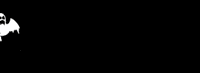
"Halloween Ghost" 200 x 73 pixels (7.5k file size, black background)
|

"Halloween Devil" 58 x 73 pixels (3k file size, black background)
|
|

"Welcome to my Rocky Horror site" Banner 305 x 55 pixels (3k file size, transparent background)
|

"Rocky Horror wave" Banner 200 x 70 pixels (14k file size)
|
|
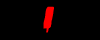
"I Love Rocky" icon 100 x 40 pixels (1k file size)
|

"NEW" Button 70 x 29 pixels (2.5k file size)
|
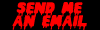
"Email Us" Button 100 x 30 pixels (6k file size)
|

Home icon 101 x 101 pixels transparent background (2.5k file size)
|
|
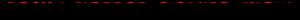
"RHPS Banner2" Banner 300 x 20 pixels (8.5k file size)
|
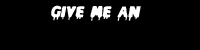
Rocky Cheers icon 200 x 50 pixels (13k file size)
|
|

"Sparkle Ball 1" Button 20 x 20 pixels (3k file size)
|

"Plasma" icon 80 x 80 pixels (6.5k file size)
|

"Enter Arch" icon 273 x 148 pixels (8.5k file size)
|
|
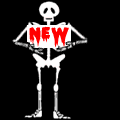
"News Skeleton" icon 120 x 120 pixels on black background (6k file size)
|

"Under Construction" icon 130 x 125 pixels transparent background (7k file size)
|
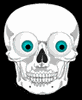
"Skull" icon 82 x 100 pixels (3.1k file size)
|
|

Glitter Bar 500 x 2 pixels (3k file size)
|
|

RHPS Line 500 x 15 pixels (2k file size)
|
|

Animated RHPS Line 500 x 15 pixels (4k file size)
|
|

RHS Line 500 x 15 pixels (1k file size)
|
|

Animated RHS Line 500 x 15 pixels (3k file size)
|
|

"Left" arrow 26 x 26 pixels (300 bytes file size)
|

"Right" arrow 26 x 26 pixels (300 bytes file size)
|

"Up" arrow 26 x 26 pixels (300 bytes file size)
|

"Down" arrow 26 x 26 pixels (300 bytes file size)
|
|

"Multicolour Dot" dot 20 x 20 pixels (1.3k file size)
|

"Blue Dot" dot 20 x 20 pixels (300 bytes file size)
|

"Green Dot" dot 20 x 20 pixels (300 bytes file size)
|

"Yellow Dot" dot 20 x 20 pixels (300 bytes file size)
|
|

"Cyan Dot" dot 20 x 20 pixels (300 bytes file size)
|

"Magenta Dot" dot 20 x 20 pixels (300 bytes file size)
|

"White Dot" dot 20 x 20 pixels (300 bytes file size)
|

"Red Dot" dot 20 x 20 pixels (300 bytes file size)
|
Rocky Horror Style Font
An archive of the Rocky bloody writing style font by Brian J. Bonislawsky that is Freeware, available from http://www.astigmatic.com/ |
Download For PC  ROCKY.ZIP or for Mac ROCKY.ZIP or for Mac  ROCKY.HQX ROCKY.HQX
Mac users using 10.5 Leopard or later should download the ZIP file as hqx files are no longer supported.
Example of Font:  |
TimeWarp PC Screen Saver One V1.02
Gallery Images, bouncing Griffins, and other assorted madness from the mind(?) of Dave. |
Stand alone Screen Saver Download  (Zip file) 506kb (Zip file) 506kb
Installation instructions:
You will need WinZipTM to unzip the compressed file, you can get a copy from tucows.com. Next click on the Download button, when prompted either 'Save' the file where you can find it, or using WinZipTM unzip it straight away. Place the unzipped file in the WINDOWS/SYSTEM directory. Using the CONTROL PANEL option select DISPLAY the SCREEN SAVERS, choose Twss1 as your default screen saver and click OK, that's it, enjoy! |

![]()
![]() Top of Page
Top of Page ![]() Print page
Print page ![]() Email this to a friend Copyright ©TimeWarp fan club
Email this to a friend Copyright ©TimeWarp fan club 
![]()
![]() Top of Page
Top of Page ![]() Print page
Print page ![]() Email this to a friend Copyright ©TimeWarp fan club
Email this to a friend Copyright ©TimeWarp fan club